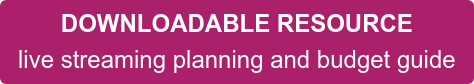Videoconferencing vs. Livestreaming

What’s the difference and how do you choose?
To clear up the confusion about the benefits of videoconferencing tools versus live streaming, let’s use an analogy. Nod your head if you’ve ever been to cocktail party or happy hour. Keep nodding if you’ve attended a concert in a stadium. You probably enjoyed both events. There’s no doubt that when you received an invitation to each, your expectations were clear.
Keep this cocktail party versus concert comparison in mind as you read on about live streaming and the pros and cons. First, some definitions.

What is live streaming and how does it differ from Livestream (capitalized)?
The term “live streaming” is a generic way to refer to streaming live digital video content. Livestream with a capital “L” is a company now owned by Vimeo. To avoid confusion, I’ll refer to it as Vimeo-Livestream in this discussion.
Also, for anyone who writes “live stream” or “live streaming” as two words; it’s one word in the dictionary and the “AP Stylebook.” The same applies for “video conferencing.” It’s videoconferencing. (I’ll put the red pen away now.)
Both videoconferencing and Vimeo-Livestream – along with Facebook Live and YouTube Live – can be referred to generically as “live streaming,” just like “going out” might mean attending a cocktail party or a concert. Videoconferencing is more like attending a cocktail party. Going live on Facebook, YouTube and Vimeo-Livestream are more like viewing a concert. The attendees’ expectations for each are unique.
Cocktail Party
Videoconferencing tools like Zoom, Microsoft Teams and WebEx
Videoconferencing tools are designed to create a collaborative, two-way communication experience and replicate the feel of an in-person meeting. Think of the chatter at a cocktail party. For companies connecting remote employees, the experience is decidedly more business than cocktail party, but you get the idea.
Attendees expect to be able to chime in and carry on conversations. Because of that, some collaborative meetings can turn into free-for-all discussions. They might get off to a rough start as attendees download and install the app or sort through technical issues. All of this is fine if you set aside a few minutes at the start for everyone to get logged in and comfortable with videoconferencing etiquette.
The most important fact you should know is that – just like a cocktail party venue – videoconferencing has limits on maximum capacity, particularly on the free or low-cost levels. These tools need to optimize bandwidth in order to maintain the collaborative experience. If your meeting is truly intended to be presenter-led, then you should consider a one-to-many live streaming experience as a better fit to reliably handle larger crowds.
Live Concert
Live streaming tools like Vimeo-Livestream, Facebook Live and YouTube
Attendees “go out” to a Facebook and YouTube live event when they see an item in their feed or get a notification. Vimeo-Livestream viewers access a URL that takes them to a web page with an embedded video player. They may be asked to enter a password if the event leaders choose that option. No matter the platform, the attendees’ experience is more like a live concert in a stadium. They don’t expect to have personal, two-way conversations with the presenters unless they have a backstage pass. They may interact through comments or chat features, but they’re not part of the “show.”
These platforms give presenters greater control over the message and flow of the show. At a concert, entertainers are fully invested in putting on a high-quality production. Similarly, during a Vimeo-Livestream event, for example, a production director follows a client’s show rundown and chooses which sources go live to the audience. The event can include interactive elements such as remote guests (they get a backstage pass), Q&A from the audience and live polling. After the event, clients can collect lead-capture data and viewer analytics.
What about venue capacity? Like a concert in a stadium, these events are designed to reliably send one stream out to many. Just think of the thousands or millions of Facebook followers and YouTube subscribers some social media influencers reach. What’s more, platforms like Vimeo-Livestream can stream simultaneously to several locations – including YouTube and Facebook – to amplify the reach.
Is it possible to combine the best of both experiences?
In other words, can we put a cocktail party inside a concert venue? The answer is yes. This creative approach allows you to use a platform like Vimeo-Livestream to stream to an unlimited number of attendees while at the same time using videoconferencing tools as a source for an engaging panel discussion. To kick it up a notch, you can then simulcast the whole event to your Facebook page, YouTube channel, and as an embedded live video on a website landing page.
Setting up this dual, hybrid approach correctly is not for the faint of heart. Simply keeping up with the evolution of livestream technology is a full-time job. I’d recommend bringing in an experienced production partner who will listen to your goals, tackle the technical workflows, and fashion the best meeting solution for your needs.
Pros and Cons
VIDEOCONFERENCING 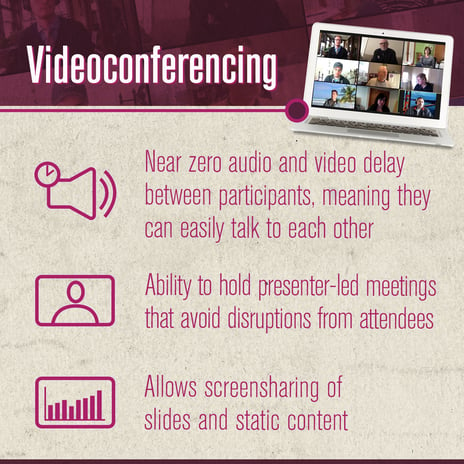
PROS
- Enables two-way online interaction in realtime between the hosts and participants.
- Near zero audio and video delay between participants, meaning they can easily talk to each other.
- Ability to hold presenter-led meetings that avoid disruptions from attendees’ audio and video when configured correctly.
- Allows screen sharing of slides and static content.
CONS
- Not designed to stream reliably to large audiences.
- Video doesn’t play smoothly when screen sharing.
- Recordings of the meeting are lower quality.
BOTTOM LINE
If the purpose of your gathering is to be collaborative with a more informal presentation style – and your audience is in the dozens, not thousands – then videoconferencing tools work well. Just know that you trade off quality for faster two-way interaction. Presenting slides work well. Presenting videos may not.
VIMEO-LIVESTREAM 
PROS
- Enables one-to-many broadcast with multiple remote interviews.
- Allows for a multi-camera production with a switched video feed, graphic overlays and video roll-ins.
- No limits to the audience size and no additional fees per viewer.
- Audience joins from their favorite internet browser on any computer, mobile device or tablet.
- Supports lead capturing data and password-enabled security.
- Audience can watch on-demand with DVR controls after the stream concludes.
- Videos play more smoothly. Easily handles slides.
- Records HD video quality up 1080p.
CONS
- Two-way communication between hosts and live guests requires more set-up and rehearsal.
- Producing professional-quality livestreams usually costs more.
BOTTOM LINE
Consider the value of your content and your audience. If your event needs to reach hundreds or thousands reliably – and convey dynamic information using video roll-ins and graphic overlays – then use Vimeo-Livestream. You gain better control over the message and produce a more impactful, high-quality presentation.