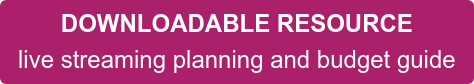Five Remote and Virtual Meeting Best Practices
Gathering your company’s employees for an onsite meeting may be productive, but not always feasible. There could be travel restrictions, budget cutbacks, or you simply have employees located all over the world.
Whatever the reason, don’t let remote and virtual meeting technology get the best of you. Broadcasting through live streaming is a great option. Follow these five best practices to make it a success.
Keep Two Audiences in Mind
Think about it. You’re actually presenting to two audiences: one is attending in person and the other is attending virtually. The key is meeting the needs of both.
Choose a Location Carefully
Find a space that fits the number of in-person attendees first. But leave room for a raised stage and cameras. For a small in-person audience, a studio setting could be the best answer. Always confirm the internet capabilities in your venue. Typically, an Ethernet connection with a dedicated 10mbps or higher upload speed is preferred for HD quality streaming.
Add Production Quality
There’s nothing worse than watching a live meeting with poor video and audio quality. The investment in professional cameras, lighting and microphones are worthwhile, particularly if your top leadership is presenting. Close-up angles of their faces and reactions from their peers make the live stream more interesting. Add a backdrop with your company’s branding for a more polished look.
Select a Reliable Streaming Platform with Interactive Options
Your company may already use web cameras in collaborative meetings. But when broadcasting to a large audience in a one-to-many stream, take advantage of a content delivery network specifically designed for that user experience. Also be sure to include audience engagement tools such as moderated Q&A, live polling, or options to include remote presenters in your broadcast.
Work with an Experienced Partner
Pulling off a seamless remote meeting is no small feat. Technology changes constantly, and a good live stream partner will know how to juggle the details and troubleshoot issues. If your message is important and the meeting needs to go off without a hitch, look to an experienced production partner. They’ll handle the details while you focus on the content.