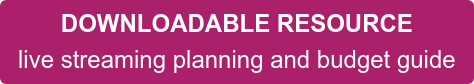5 Ways Live Streaming Extends Your Brand
It’s hard to miss the headlines touting the growing popularity of live streaming video. According to a recent survey, 80% of consumers would rather watch live video from a brand than read a blog or social media post. So, why should you even read this post? Clearly, to start researching live streaming’s potential!
The greatest benefit of live streaming is the thrill of immediacy. Like a one-to-one Facetime or Skype call with a good friend, live streaming conveys a personal, real-time connection. But unlike those experiences, live streaming allows your presenters to leverage scale and multiply that personal connection to hundreds or thousands of people.
The back-end technology with live streaming is also different. Without getting too techy, its sweet spot is a one-to-many approach designed to simultaneously broadcast to thousands of smartphones, tablets and desktops. Office video conferencing tools, for example, are not specifically designed to support that need as reliably.
Live chat, moderated Q&A and polling can all be part of the experience whether you’re embedding the live feed on the company intranet or using platforms such as YouTube, Livestream or Facebook Live.
As you read on to explore popular use cases, keep these thoughts in mind:
- What level of production quality should my brand convey during a live stream?
- How can I make my live stream content interesting and engaging to remote customers or a global workforce?
- How will I measure success?
MOST COMPELLING WAYS TO USE LIVE STREAMING
1. Town Hall
Whether you’re an industry leader or a Fortune 500 company, you can deliver timely business updates and immediately ask your employees for feedback through moderated Q&A and live polling. Here’s one example of how it works:
- Before the meeting kicks off, thousands of remote employees click a link in their calendar invitation to join from mobile devices or desktops. Access via this link can be secured through a number of options.
- While they wait for the meeting to begin, they can watch a looping slideshow featuring employees or customer successes.
- As your executives take the stage, they look directly into the main camera, thank the live audience for joining, and invite them to submit questions.
- After unveiling the latest results, the meeting transitions to Q&A. Communications staff share the most popular questions that have been voted up or down in the chat window. The execs respond and immediately understand where they need to provide clarity.
- Next, a leader from a global location presents remotely from his web camera.
- The meeting closes with a reminder that Q&A answers will be posted on the company intranet site.
READ MORE: Comparing live streaming & web conferencing for internal meetings and town halls
2. New Product Launch
Your product teams and design engineers put in endless hours of work. The thrill of the announcement is only exceeded by the compelling product story you’re about to tell your customers.
Live streaming helps build anticipation and funnels excitement toward the launch date.
- Weeks before the live stream event, you send a private link to your top prospects or customers.
- Meanwhile, you prep your presenters. Practice ahead of time so they deliver key messages to the camera as naturally as possible.
- On launch day, open the program with a well-produced video revealing the highly anticipated product and then cut to a camera featuring your presenters sharing the big news.
- Intersperse their comments with explainer videos to maintain the pace of the program.
- Be sure to leave time for Q&A so customers can forge a relationship with your presenters and your brand. Use optional lead capture tools to gain further insight into your most-engaged viewers.
- End with a call to action where viewers can learn more.
The scale of this event depends on the aspirations of your brand. You can do it “Steve Jobs-style” or like a high-end vehicle launch with a large stage and luminous LED screens. Or you can adopt a smaller-scale approach with a simple backdrop and select camera angles. Product launches can be hectic, so it’s important to collaborate with an experienced live events partner to take on the myriad details while you manage the brand message.
READ MORE: What An Event Professional Will Want To Know When Planning Your Next Live Event
3. Conference or Trade Show Follow-up
You’ve just spent 14-hour days on the trade show floor developing face-to-face relationships. How do you leverage the valuable contact information you’ve gathered from attendees?
Instead of scheduling impersonal slideshow webinars with poor audio, build more credibility around your brand with a series of short live streamed sessions.
- After the trade show, send prospects a link to join an exclusive live video webinar.
- Set up a couple stools in front of a studio backdrop and pair your charismatic sales leader with your engaging product expert.
- Reveal the top 5 questions asked during the trade show. Then invite the audience to ask more questions through online chat.
- As you wait for responses, play short product videos or conduct live demos.
- Always end with a call to action where viewers can learn more.
If your product is tangible, definitely use it as a stage prop. If it’s a software tool, show the screen on a large monitor behind the presenters. An experienced live events partner will help you set this up. During the program, they’ll switch between cameras to get the best close-up angles of your product.
4. Remote Product Training or Paywall Content
Training and education are a natural fit for live streaming. Use its inherent show-and-tell advantages to educate your audience and immediately surface their questions.
- Role-play training: Have the program hosts act out a role-play and then ask for feedback. As an alternative, roll a video of the role play and then respond.
- Remember, Q&A chat modules allow viewers to submit questions and vote existing questions up or down. That gives you immediate feedback into areas that need clarification.
- Product updates for franchisee or branch organizations: Schedule a regular live video webinar to introduce product offerings and gather real-time feedback on implementation.
- Website monetization: Set up a paywall and invite subscribers to special live streamed tutorials with members-only content and exclusive access to the show hosts.
5. Record and Re-purpose for Use on Social Platforms
When you record your live streamed program, you can stretch your content even further.
- People who were unable to attend the live event can view the recorded version – typically from the same link. This is particularly useful if you have a global audience across multiple time zones.
- If your live program featured product demos, upload the recording to your YouTube channel to drive further engagement with your brand.
- If you’re monetizing a website, invite visitors to access the recorded version through a special landing page or paywall.
READ MORE: Using Video on Social Media To Promote Your Brand
Next Steps
These five use cases only scratch the surface of what’s possible. Think about ways to generate excitement around your brand and further develop a personal connection to your customers or employees.
Like all digital tools today, there are a bevy of analytics at your fingertips to evaluate the number of viewers, watch time and other important metrics.
While the technology is readily available, live streaming succeeds by using best practices and efficient workflows that vastly improve the experience for your company and customers.
Having a live streaming partner like Plum Media can help showcase your brand. Our team includes experts in television broadcasting and live streaming with a track record of success. We’ve partnered with large corporations, small businesses, non-profits and educational institutions. Our experienced producers offer guidance on show flow, presentation options and technical set-up. Contact us to start planning your next live stream event.